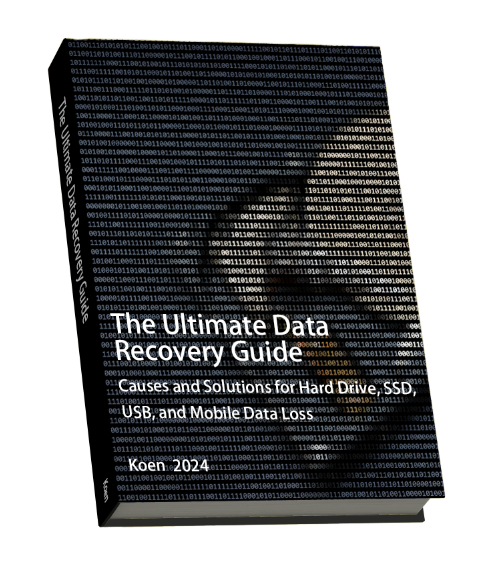
I've long wanted to write an article on data recovery. Having worked in tech for over 20 years, with more than a decade specifically focused on storage technology, I can’t claim to be the top expert, but I have gathered a wealth of experience and lessons learned. So, I spent about two weeks (over 100 hours) compiling this article, hoping it will be helpful to you.
To put this article together, I researched a wide range of technical resources and insights shared by the community. I also tested numerous related software tools to create this ultimate practical guide. This article will help you understand how to effectively respond to data loss, introduce you to some of the most reliable data recovery tools, and clarify some common misunderstandings about data recovery.
I also plan to keep this article updated based on feedback and reader needs. In other words, this article won’t remain static—I'll update it as new tools emerge or storage technology advances. If you’re interested, feel free to bookmark the article or subscribe to my website’s email updates.
Alright, let’s get started.
Our work computers and smartphones all rely on various data storage systems. When critical data is unexpectedly lost, do you feel at a loss? Have you ever felt anxious due to accidental deletion, formatting errors, or hard drive failure? There are many reasons for data loss, often leaving us feeling confused and helpless.
If you've faced these issues or want to understand them better, this article is worth reading and saving:
- What are the common causes of data loss, and have you encountered any?
- If your hard drive, USB drive, or phone data is lost, what should you do?
- Which data recovery software on the market is the most effective, and have you chosen the right one?
- Can deleted photos from your phone be recovered?
- If your phone is broken and won’t turn on, can photos and other data still be extracted?
- If a USB drive hasn’t been used in a long time and isn’t recognized by a computer, can the data still be recovered?
Data loss can happen across various storage devices, each with different causes and levels of recovery difficulty. Understanding the characteristics of each device and type of data loss can help users respond more effectively to recovery challenges.
Hard Drive Data Loss

Here, we’re referring to traditional mechanical hard drives (IDE, SATA, SAS, or SCSI interfaces). These drives use platters and a magnetic head to store data, and the platters are motor-driven so the head can read the data magnetically. Hard drives are the most common storage devices in computers, and data loss can be caused by physical damage, accidental deletion, formatting, or partition loss. When a hard drive fails, data can become inaccessible or unreadable. Data recovery in these cases often requires specialized tools or services, as physical damage to the drive can lead to permanent data loss.
Hard drives have long storage lifespans but are relatively fragile due to their mechanical structure. Vibrations, especially during operation, can cause serious damage. Fortunately, hard drive technology has advanced over the years, with many protections, such as shock resistance and safeguards against power outages. I may dive deeper into this topic in a future article.
SSD Data Loss

Solid-state drives (SSDs) have become popular recently due to their speed and superior performance. However, the causes of SSD data loss differ slightly from those of traditional hard drives. SSDs use flash memory and may suffer data loss due to power failure, firmware errors, or accidental deletion. Additionally, SSDs have a unique challenge—once data is marked as “deleted,” recovery becomes harder due to the TRIM command, which clears unused data further.
Unlike traditional mechanical drives, SSDs rely on different software tools because their structure differs entirely. SSDs are made up of flash memory chips, a motherboard, and a controller, with the controller governing data read-write logic. Various controller brands are on the market, each requiring different software tools, making data extraction and recovery more challenging. If an SSD is physically damaged, whether it’s the storage chip, motherboard, or controller, the goal is typically to extract critical data rather than repair the device.
USB Drive Data Loss

USB drives, due to their portability and ease of use, are widely used as storage media. Data loss on USB drives can result from accidental deletion, formatting, device damage, or virus infection. In some cases, a corrupted file system can make data on a USB drive invisible or inaccessible. Due to their fragility, it’s essential to back up important files stored on USB drives regularly.
Mobile Phone Data Loss

With the rise of smartphones, data loss on phones has become a common issue. Smartphones often store personal photos, contact information, and app data, which can be lost due to accidental deletion, system crashes, or phone damage. Different operating systems, such as iOS and Android, have unique data recovery methods, so understanding your phone’s OS can aid in effective data recovery.
SD/TF Card Data Loss

SD and TF cards are widely used in cameras, smartphones, and other portable devices. While they’re popular due to their convenience, SD and TF cards are also vulnerable to data loss, including accidental deletion, card damage, or formatting. The card’s physical structure and complex file system may require specific software or hardware tools for data recovery.
These are some of the most common scenarios. Understanding these different types of data loss can help us take more targeted recovery measures. In the next section, we’ll look at specific data recovery tools and techniques and recommend effective recovery software to help tackle data loss challenges.
Of course, I hope you’ll never have to rely on these methods and tools, and that you won’t lose any critical data in the first place.
Recommended Data Recovery Software
I believe that when everyone encounters data loss, their first reaction is to look for a software tool to try to recover their data. I felt the same way. I have used many such tools. Some are very effective, while others may not be. Ineffective tools are often a result of improper use, such as:
- Not using the correct, compatible tool;
- Missing the correct steps during the process;
- Some tools being too specialized for us to use effectively;
- Some tools may require payment, while the free versions do not meet our expectations;
- Certain scenarios may actually require multiple tools to work together to solve the problem.
Therefore, choosing the right tool and using it correctly is crucial. Below are some data recovery software tools that I have summarized (which are actually the result of many painful experiences). You can choose the right one based on your specific situation.
Create a Disk Image Before Recovery
When faced with data loss, the first step should always be to stop writing to the affected disk. Halt all applications that might write to it, create a disk image, and then perform recovery operations on the image rather than the disk itself to avoid further damage.
There are many tools for creating disk images, the most common being the built-in dd command and its improved variant, ddrescue. Both can perform this task effectively. For detailed instructions, check out my article: "How to Create a Disk Image."
The subsequent content is in progress; please stay tuned for updates.
---
I've received many messages from readers seeking help with data recovery. If you're in such a situation, please send me an email detailing your issue. It's helpful if you can include photos for better context. I will read your message and respond as soon as possible with specific guidance. However, please understand that I may be busy at times, so my response time might vary.
---
References
- https://en.wikipedia.org/wiki/Dd_(Unix)
- https://www.gnu.org/software/ddrescue/manual/ddrescue_manual.html